Getting Started
Console Access
The Console is accessed through the ON Cloud Platform or through LEDNet. To access the Console through ON, a web browser is all that is required to view the console.
From Diagnostics, select from the list on the left side to find your screen.
Click the screen name and then the Console button on the top right side of the screen.
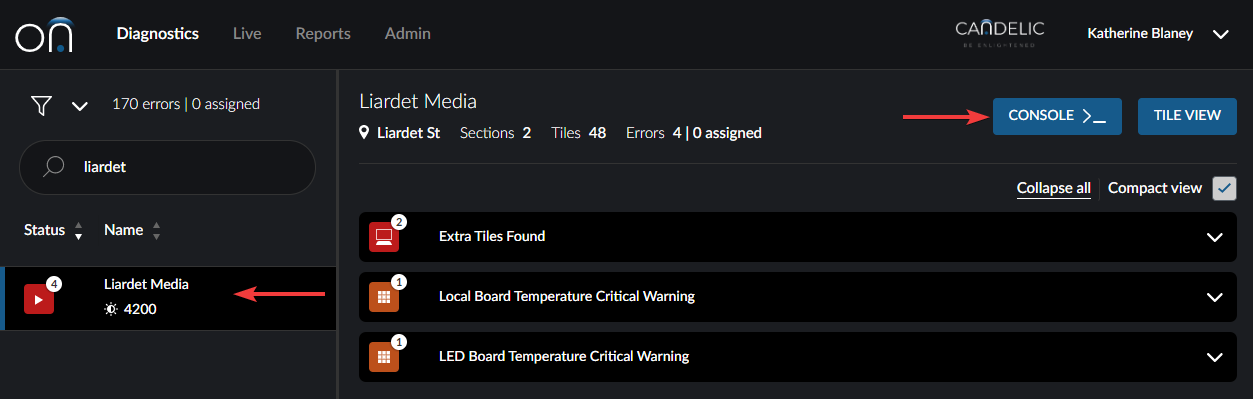
Console Example
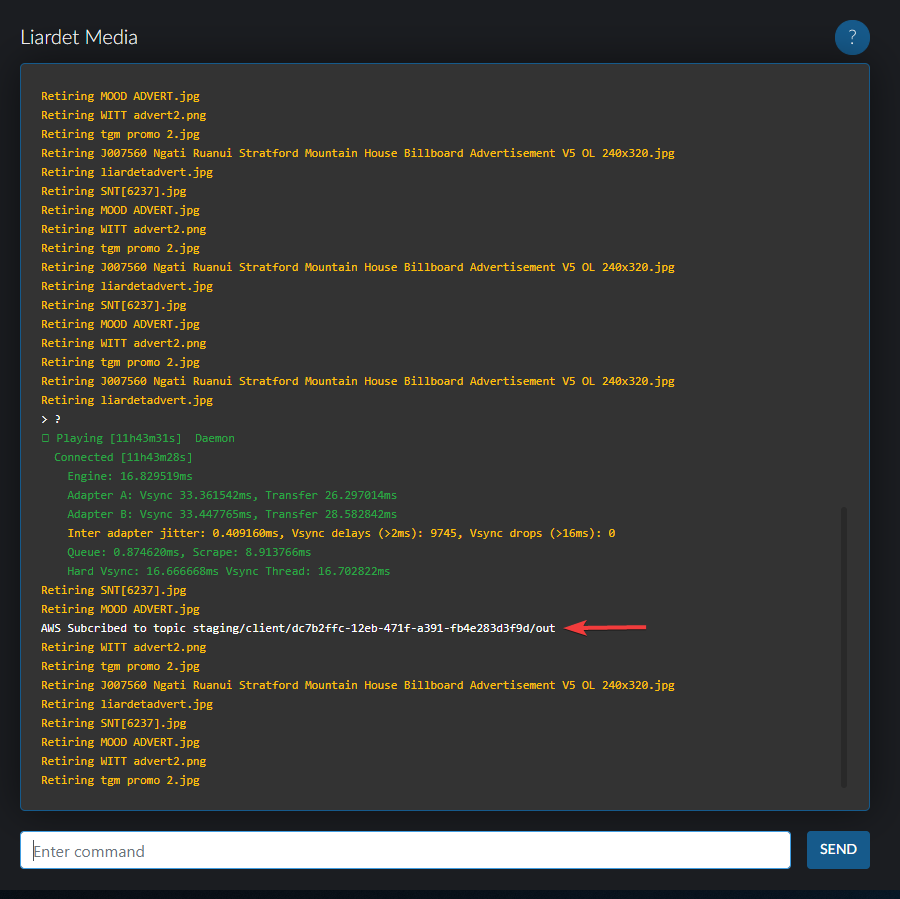
When you have the Console window open, you are able to right-click on a line of text to copy it. This will copy one line only but can be useful when running commands repeatedly.
Command Guidelines
Get and Set Commands
Many of the commands used in the console have both a 'get' and a 'set' function.
If you need to get data, the command should be prefixed with a question mark and may or may not need information in parentheses.
Where you are setting values, there need to be parameters specified in parentheses.
For example, the command to change the gain component for the colour red in the display is screen.red. To find out the current gain component, you need to type ? screen.red(1) where the 1 indicates the screen number. If you wish to set the gain component, you need to use additional numbers to indicate the setting, e.g. screen.red(1,0.3) where 1 is the screen number and 0.3 is the gain component for red.
This structure applies to all commands in this guide where you are getting or setting information.
For commands that are actions, such as starting the screen, you do not need to use a question mark or set parameters. In that case, the command would be start().
Viewing Specific Values
Any command that will return a value can be displayed by prefixing the command with "print" or a question mark. If you would like to view the tile count, for example, the command is print(tile.count()) or ? tile.count(). Both the ? and "print" perform the same function, however it's simplest to use the ? in most cases.
Questions or Issues?
Please get in touch with us if you require assistance.
Submit Feedback
Is something missing in this guide? Get in touch with us to suggest other topics you would find to be helpful.